Update Checker for Windows
Key Details of Update Checker
- Scan and check the versions of the installed software in your computer.
- Last updated on 4/30/2019
- There have been 9 updates
- Virus scan status:
Clean (it's extremely likely that this software program is clean)
Editors' Review
Update Checker is a simple free program that will automatically check for updates for a wide variety of programs and alert you when a new version is found. Although most people probably stay pretty up-to-date by letting this task take care of itself, those who like to have more control may find Update Checker useful.
The program appears as an icon in the system tray, and mousing over it displays a small pop-up with the number of updates found. Double-click the icon and it will launch a results page in your default browser displaying all of the available updates. In our case, there were two regular updates available, and also six beta updates. The program doesn't check for updates for every installed program, but it works fine when it comes to browsers, media players, chat clients and the like. A link next to each item in the list let us quickly access the available updates. The program has a few extras in the way of settings; you can customize connection type and have the program scan for programs in specific places if they're not installed in the default locations. There's no Help file, but the program is pretty self-explanatory. Overall, we think that Update Checker is a good tool to have on hand if you're especially conscientious about keeping your software up-to-date.
Update Checker installs politely but leaves a folder behind upon removal.
Explore More
driver-complete.rar
Free
Automate
Trial version
Gurux DLMS Director
Free
Microsoft Expression Web 4 Service Pack 1
Freetx-win95.zip
Free
FinePrint
Trial version
best voice recorder for Windows 10
Free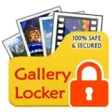
Gallery Locker (Hide Photos Videos) for Windows 10
Free
Verizon Cloud for Windows 10
Free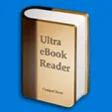
Ultra eBook Reader for Windows 10
Paid
Torrent Hub (Lite) for Windows 10
Free
Contacts Backup for Windows 10
Free